If you’ve ever taken an extended gander into the settings of a VPN software, you might have found some protocol switch options. These options include the ability to change from OpenVPN to PPTP or L2TP/IPSEC. While GhostVPN defaults to OpenVPN, you might be wondering if it’s the best protocol to use.
PPTP (Point-to-Point Tunneling)
The PPTP protocol is the least secure protocol to pick since it only provides 128-bit encryption and it has been known to have a few vulnerabilities and possible security leaks. However, given that, it’s very easy to setup PPTP natively on Windows since it’s pre-installed.
You only need a username, password, and server address to establish a working connection. If you need speeds, but not security, or you want to configure it easily into DD-WRT or Tomato firmware, PPTP can be an option.
L2TP/IPSEC (Layer 2 Tunneling / Internet Protocol Security)
L2TP combined with the IPsec encryption suite provides decent security and privacy for your VPN.
L2TP is built into modern operating systems like PPTP, but it’s primarily used by iOS since Apple API restrictions limit OpenVPN as a protocol.
L2TP/IPSEC has better security than PPTP with 256-bit encryption, but it has slower speeds than both PPTP and OpenVPN.
OpenVPN
OpenVPN is the newest protocol available for VPN. It uses OpenSSL library and SSLv3/TLSv1 protocols while maintaining reconfigurability. It’s regularly updated and supported by an open source community. It’s also very easy to run since it’s compatible with any port and it’s very hard to notice OpenVPN use being different than HTTPS traffic.
OpenVPN is the default option picked for GhostVPN since it provides the best security and speeds available. OpenVPN supports the best 256-AES encryption as well as smaller encoding rates like 128-AES that might provide even better speeds (but less privacy).
While OpenVPN provides the best security all around, it’s not pre-installed with Windows which makes its integration into GhostVPN necessary.